Program Schedular
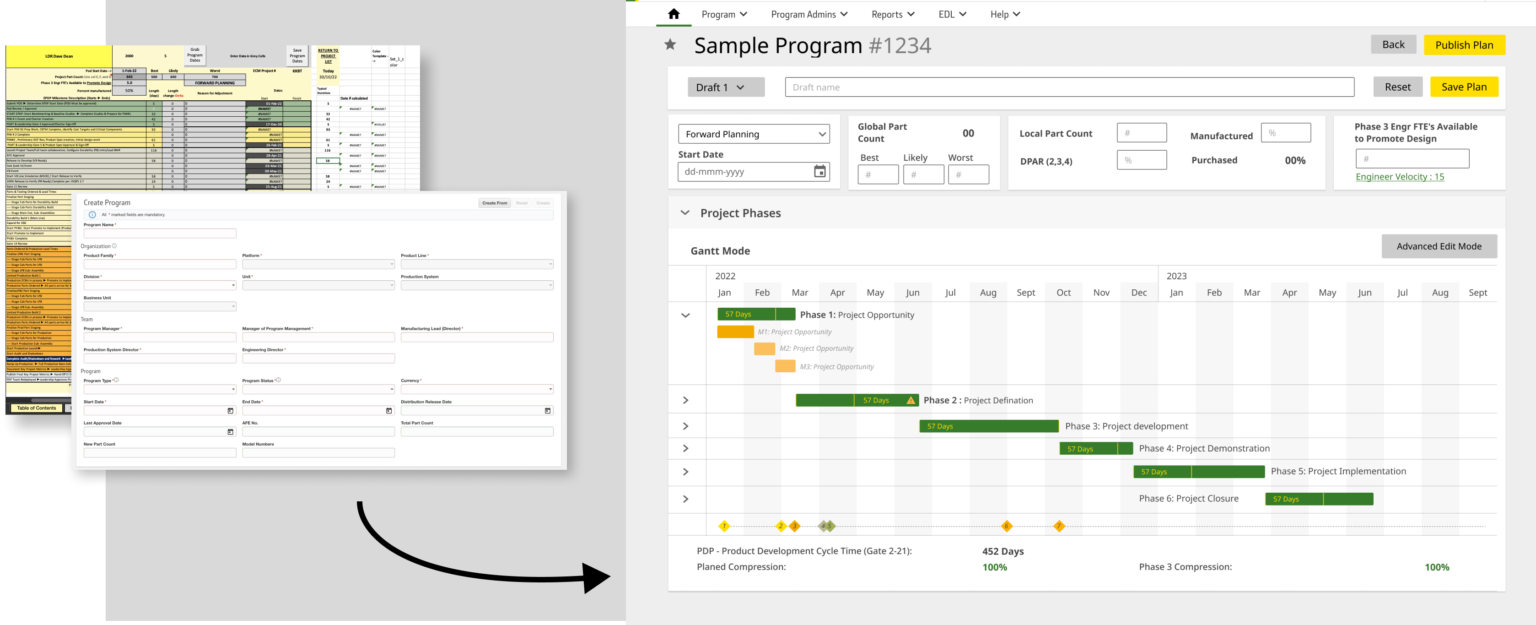
This is the case, where we integrated and transformed effective Excel tool and ineffective application to an application that is much more simple ,effective as well as efficient. The programme manager will be able to schedule the programme 50% more efficiently as compared to current process.
Background
This is a small section of large project.
Any programme goes through multiple phases through its development from concept to final product, ready to be mass manufactured. This tool focuses on managing the programme of product development through all these phases. The programme is currently divided into seven different components.
1. To plan, schedule and maintain the programme.
2. To track individual task in individual phases.
3. To identify, document and report risk at every phase of development.
4. To calculate the specific resource requirement in each phase and document.Actual used resources.
5. Document and track different lessons learned during each phase of programme.
6. To maintain contracts
7. to maintain legalities and approvals in different regions across the world related to the programm
Now we are working to smoothly integrate each individual tool in one ecosystem application, without adding learning curve, while enhancing the user experience for every task possible.
Programme Schedular is existing tool that is being used but now in the new version we need to integrate it with the other available tools.. The users were introduced and trained to use the schedular, but multiple user reported that the tool could be better and they rarely use it. Now the responsibility in this small case is too revive the product to suit the best needs of the user
Discovery
We conducted a series of interviews with the user., and the observations came down to the following pointers.
1. The Original product is too simple and user could just enter data after the long research.
2. The user did not have way to create some multiple schedules and get feedback from the team.
3. The team is used to work with Excel sheet calculator/ Schedule predictor, where all variables would be entered in numbers of days rather than dates and they get the estimated schedule for all the phases.
4. It was again difficult to track how much they daviated from the schedule at what stage, or how the changes in actual schedule is will affect the over all program.
Midway Solution
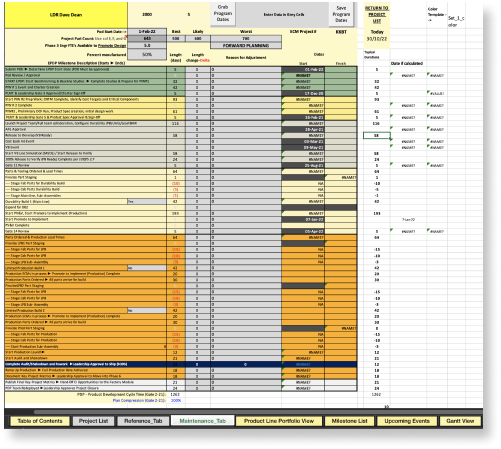
Though working with dates gives better understanding but in this case the user were more inclined to the flexibility of Excel sheet.
A quick solution was to take a look at the Excel sheet calculator/ Schedule predictor, understand it and try to prsesnt the better version of the same. This facilitates the user or engineers to achieve this similar flexibility work, better adoption of the tool.
Iteration 1 : Mini Design sprint
So with the key stakeholders we conducted mini design sprints that lasts for 3-4 days with the stakeholders contributing few hours every way to the design sprint. Now this sprint helps in understanding the problem, getting to some specific solutions and validating those solutions with the key stakeholders, So hear some few some brief findings from the Mini Sprint.
Problem statement
Create a more flexible cellular based on the available Excel sheet scheduler to minimise switching the tools, creating the ecosystem as well as give ability to monitor the programme better.
Feature List
1. Ability to create and experiment with the schedule.
2. Ability to have multiple drafts.
3. Ability to track deviation from plan.
Userflow Validation
Using the sticky notes mockup which, we started testing user flows with stakeholders.Turned out with a minor changes we could go for the final mockups.
Iteration 2 : Quick Mockups and Validation
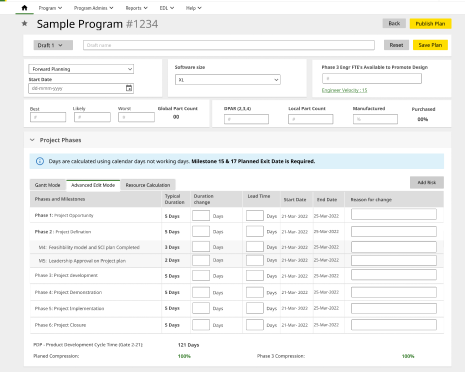
A quick draft of mockups were made based on the flexibility of Excel sheet.While retaining the most part of current UI.
This will reduce the cognitive load on the user to adopt to the new scheduler, while transitioning between the 2 current tools.
Again, we ran the mockups through the users in order to test the the userflows flows as well as the mockups.
During the user testing we realised that the user were able complete the task and even the initial reactions was good. But in Unmoderated User testing, without any task assigned, we saw the user where struggling to actually experiment on the schedules. The you I was looking a little more cluttered for the user. So wee thought to add one more layer of simplicity to the application.
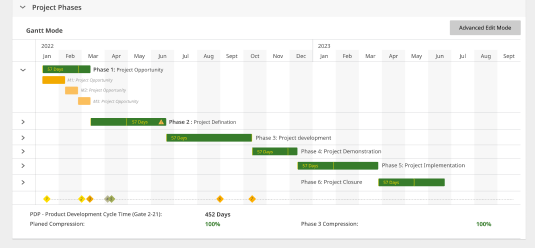
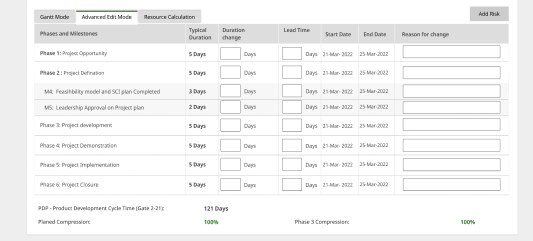
So in a final design we decided to have a visual scheduler that was that was actually a Grey Gantt chart that they can increase and decrease according.Are to their thought process and they can experiment with different phrases which phase is getting compressed where they can.Applied more flexibility on what fees can be overlapped.Everything.We also retained our original design that user had already validated.And that gave them a granular, granular control on the dates.Of this schedule.That they can, finally.Use and publish.
Conclusion
The new scheduler has significantly reduced the time required for the user to switch from the different applications i.e Excel sheet and the browser, for the origional scheduler. Also, It will help the user to present the schedule drafts directly from the application,Again, in turn saves time for multiple employess in the organization.
This case is still in development phase. Since the major part of this development lies in different calculations that the developer needs to include in the application keeping in mind the integration of other tools too.